CL Informer

Table of Contents
An online role-playing game #
Clan Lord is an online role-playing game that has been around for more than 20 years. It is a game of adventure and fun where players cooperate with one another. Players call themselves ‘clanners.’ Their characters in the game are called ’exiles’ because they have been exiled by the dark lord Mobius to a chain of islands called the Lok’Groton. Exiles can create clans with like-minded people and clans can have activities, share resources, or even compete with other clans in activities.
Classes #
You can play a mystic, a fighter, or a healer, and all the professions need to cooperate in their explorations and adventures. You train to improve and gain experience as you go, but the social aspect is much stronger in Clan Lord than other online RPGs. With the exception of certain areas, there is no PvP allowed in Clan Lord. But there are many island creatures, hostile inhabitants, and the dangerous Darshak cult to keep you on your toes.
The game #
There are no monthly fees to play the game. The world has existed online for over 20 years and is ever-expanding with new places to explore and new creatures to be encountered. Among the citizens are legends and heroes from the time before and during the great Ripture War. Oh… and like many conventional role-playing games, there is no way to win Clan Lord.
You can find more information about this game at: About Clan Lord, and download the client (either Windows or macOS).
About CL Informer #
CL Informer is meant as a companion app for those playing Clan Lord. It mirrors the information provided by the server and adds various astronomical information that may be useful for those playing the game.

The app presents three main sections: Clanning which shows who is online, News which shows information on what’s happening in the game, and Astro which gives, well, astronomical information. The Clanning tab button has a badge that shows the current number of online exiles. There is also a More tab with information about the app and some preferences.
Clanning #
The Clanning tab shows which characters are currently online in the game world as well as the population trend for the past hour.

Each bar on the population trend graph represents the population for a 3-minute period (the interval at which the server updates the data). It shows the fluctuations of the population for the last hour, with the most recent data on the right, going back in time as you go left. The highest count is highlighted.

Below the population trend and above the list of exiles, the current total number of people online is shown as well as the currently selected sorting method (which can be changed in the More tab).

Each row lists the name of the exile on the top and their profession on the second line, followed by the clan (if they are part of a clan). You can swipe left on an exile’s row to toggle notifications. Exiles who have notifications turned on are shown with the accent color. An animated indicator appears for exiles that have only recently started clanning (shown above).
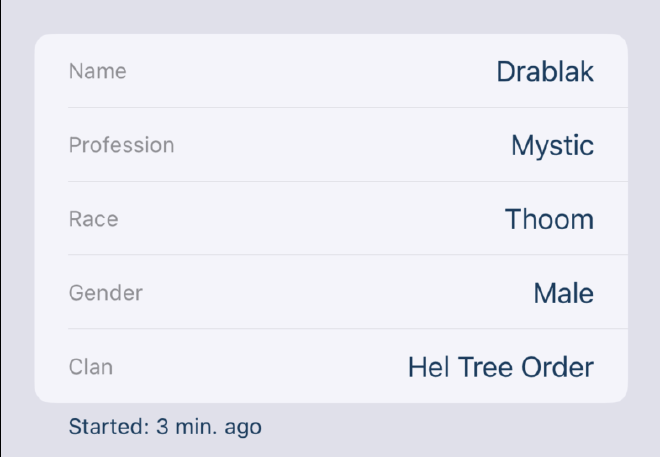
Tapping an exile in the list opens up the details view. The top section shows all the details about the exile, including race and gender. Right below that you can see when they started clanning.
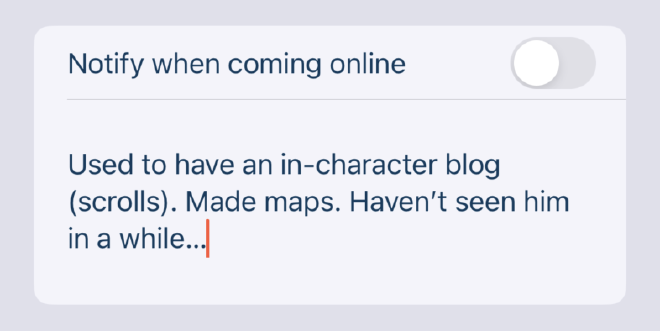
In the bottom section, you can select to be notified when this exile starts clanning and you can add notes about them.
Future updates may include the character’s avatar on this page as well.
News #
The News tab relays information about events that occurred recently or are currently happening. Those are relayed through several occupants of Puddleby.
Hear Ye! (Crius) #

Crius is the town crier. He relays information on things happening all over the Lok’Grotton islands. For example he might mention that there is good hunting on Kitty Beach or that it looks pretty quiet in a Windspinner Monastery. He will also call out each hour of the day and the full date at various times during the day.
This application does not relay messages from Crius that only contain the hour, when nothing else is mentioned alongside the time. This is because you can get the current time on the Astro tab, and this reduces the number of messages and make the more interesting messages stand out more.

Under each message from Crius, you can see with how long ago he yelled that specific piece of news. Below that section is shown the last time the server updated its data (not the last time the application read that information).
Koppi #

Koppi is a “crier for hire”. Anyone can hire him to yell their news on a regular basis. This section shows these messages. Under each message is the name of the exile who hired Koppi and how long ago he yelled that specific news.

Congrats #
Whenever an exile passes a “circle test” or is admitted into a specialty, the person (NPC) responsible for awarding this achievement communicates the news. This section lists those achievements. Under each announcement is the name of the awarding person and how long ago the achievement occurred.

Alerts #
There is a fourth type of news that can occur from time to time. These are posted by exiles in the game (with the /status command) when something special is happening, for example when the town is invaded by a hostile force of Darshaks or when a bards’ concert is about to begin. These alerts, when they occur, are shown at the top of the news, and they list the exile who posted the alert and how long ago it was posted.

If you enabled notifications for CL Informer, you’ll get a notification when there is an alert. If you want to turn on notifications, simply turn on notification for any exile (swipe left on the exile in the Clanning tab) and accept the notification request shown by the system. You can then turn off notifications for this exile (if desired). You can opt out of notifications in the Settings of your device.
Astro #
This page displays various astronomical information about the Clan Lord world. Times and dates are presented in “Clan Lord” time (CL) and “In Real Life” time (IRL). When there is no indication: it’s in CL time.
Date #

At the top is the full date. The year is made out of four seasons of 90 days each. The first season of the year is winter. There are no months in the game, but there are weekdays (Soldi, Lundi, Gradi, Terrdi, Merdi, Fordi, and Somdi).
Current Time #

Time flows about four times faster in the fictional world of Clan Lord than in the real world. This section shows the current time1 in the game (CL time), as well as the current IRL time. On the right of the time is an indicator showing if it’s currenlty night or day, because depending on the player’s “lighting mode” setting, this may not be apparent.
Sunrise/sunset #
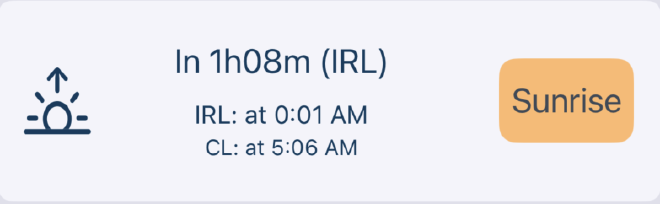
Depending on whether it’s currently night or day, the two sections below the current time will display, in the order in which they’ll occur, the next sunrise and sunset. On the top row is the IRL time before that event occurs. In the above example the sunrise will occur in 1 hour and 8 minutes. Below that are two line with the time of that event in both CL time and IRL time. So for example the sunrise will occur at 5:06 AM in the game, which corresponds to 1 minute after midnight local time (IRL).

To the left of the time of the event is an icon representing a sunrise or a sunset, and on the right is a colored text box representing the event (golden for sunrise, red for sunsets).
Optional Content #
The last two sections each offer two display options. The first one can either display the rising zodiac or information on the tides, while the second offers either the next time the Coliseum will be open or the next Full Moon Orga Camp Raid (FMOCR).
You can switch between options by dragging the vertical drag bar towards the center of the screen. Your choice will be saved and will be preserved when you launch of the app again in the future.
Rising Zodiac (constellation) or Tides #

There are 12 zodiac signs and they each rise with the sun in turn over the year. The currently rising zodiac is useful to know because it affects some things in the game, for example the so-called “zodiac mazes”.
Tides #

There are many islands in the world of Clan Lord, and the tide ebs and flows, and this can affect access to some areas in the game (access to some entrance to a particular island for example). The tide information provides the current tide level (Now), and the next two inflection points and when they’ll occur (in CL time). The graph shows the tide height in feet for the next 24 hours.
Coliseum #

The Coliseum is a special area of the game where you can choose to fight any type of monster (up to 3 at a time). Other exiles can place bets, or you can use it as a testing ground. It is only open from 7 PM to midnight on Somdi (so once in a CL week). The CL and IRL time of the next opening is shown in this section. Also shown on the right is the current phase of the moon.
Full Moon Orga Camp Raid #

There is an event that occurs only from noon to midnight on the day of the full moon. During this time, exiles can participate in what is called a Full Moon Orga Camp Raid or FMOCR. The group goes through orga territory and fight a special monster called The Magician (see image below), and if they succeed, then a mystic can claim a “strange looking stone” used for teleportation. This section shows the number of days until that event (in CL days) and the time and date (IRL) of noon on the next full moon day, which is when the magician appears in the last section of the orga camps.

For more information on orgas, see the excellent bestiary made by Org du Lac.
More #

The top section offers details on each of the tabs as well as information on Clan Lord, including a link to the game. It contains basically the same information that you’ll find on this website.

In the lower section you can change some of the settings. The optional content lets you switch between your preferred view for the Astro tab, which you can also set by simply swiping each section (there are drag indicators).
You can also set the preferred Color Scheme. The choices are system, which will use your device theme (dark, light or automatic), or force either a light or a dark theme independently from the system.
Finally, you can choose how exiles are sorted in the Clanning tab. By default they are sorted by name, but you can choose to have them sorted by profession or by clan. In all cases, the sorting is alphabetical (by the selected parameter). When sorted by either profession or clan, the exiles are sorted by name when more than one has the same profession or clan.
Release notes #
The release notes are available here.
-
The precision of the time displayed is about ±30 seconds. ↩︎